When creating or editing a page, make sure the URL is following these best practices for SEO and to ease the user's experience.
Make it short
Long URLs are hard to read and often don't appear correctly in organic search results. Keep slugs down to 5 words. Removing stop words (a, of, the, and, etc) will help with this.
URL slugs should always describe the content on the page. The best way to do this is to utilize the page's target keyword.
Hyphens should be the only utilized character within your URLs to separate words. Do not use underscores, ampersands, or any other character
URLs are case-sensitve. By utilizing only lowercase characters, you will ensure users can easily visit your page and that you do not have duplicate pages.
Smithers.com pages follow a domain/category/subcategory/page format. If a keyword is present in the category or subcategories, it is not necessary for it to be in the page portion of the URL, unless it would affect the understanding of the page.
Find the page with the URL you want to adjust/change on the left menu page tree and click on “Properties” located on the right tab at the top of the screen.

Make it short
Long URLs are hard to read and often don't appear correctly in organic search results. Keep slugs down to 5 words. Removing stop words (a, of, the, and, etc) will help with this.
- Good URL: /advancing-recycled-plastics-usage
- Bad URL: /2023-presentation-at-specific-conference-in-specific-city
URL slugs should always describe the content on the page. The best way to do this is to utilize the page's target keyword.
- Good URL slug: /strategic-consultancy
- Bad URL slug: /resource40948206/
Hyphens should be the only utilized character within your URLs to separate words. Do not use underscores, ampersands, or any other character
- Good URL: /household-personal-care-packaging
- Bad URL: /household_personal_care_packaging
URLs are case-sensitve. By utilizing only lowercase characters, you will ensure users can easily visit your page and that you do not have duplicate pages.
- Good URL: /web-url-guidelines
- Bad URL: /Web-URL-Guidelines
Smithers.com pages follow a domain/category/subcategory/page format. If a keyword is present in the category or subcategories, it is not necessary for it to be in the page portion of the URL, unless it would affect the understanding of the page.
- Good URL: /industries/energy/renewable
- Bad URL: /industries/cannabis-testing/arizona-testing
How to change a URL in Kentico
Find the page with the URL you want to adjust/change on the left menu page tree and click on “Properties” located on the right tab at the top of the screen.
Select “Page Alias” from the drop-down menu under “Properties”.
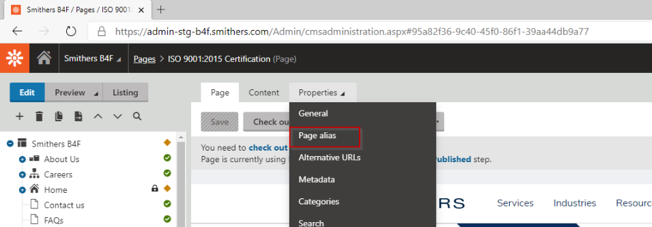
Enter/change the specific page URL, using the best practices. Click the green "Save" button to complete the change.
